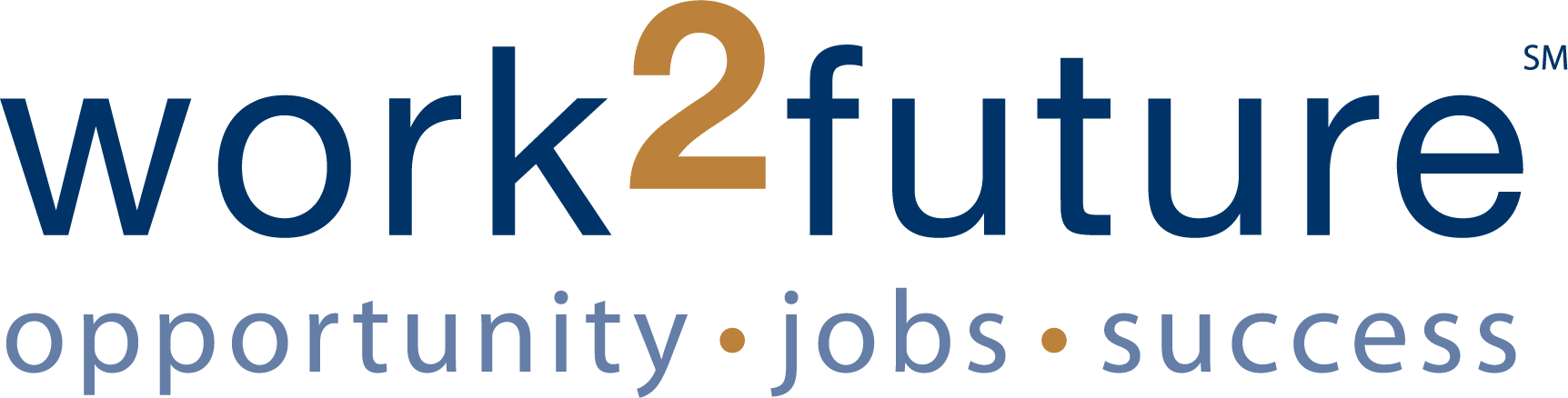Microsoft Excel
16 Hours | Mon Feb 3 – Thur Feb 6 | 9:00 AM to 5:00 PM | Online – Zoom link provided by Career Advisor
Course Description:
Microsoft Excel is the industry leading spreadsheet software program, a powerful data visualization
and analysis tool used for storing, organizing, and manipulating data. From creating reports to
analyzing data and from completing calculations to creating graphs and visualizations, Microsoft Excel
makes managing and tracking basic data a breeze.
This course will introduce students to spreadsheets and the fundamental concepts of Microsoft Excel.
Learn these features of Microsoft Excel and get more done quickly. Learn how to: Quickly set up
workbooks, enter data, and format it for easier viewing, perform calculations and find and correct
errors, visualize data with charts and graphs, including new sunbursts, waterfalls, and tree maps, and
print worksheets and charts.
Learning Outcomes:
• Navigate the Excel interface
• Boost Excel productivity with formulas and shortcuts
• Prepare data for analysis with organized and filtered data
• Master math, statistical, logic, and text functions to manipulate data
• Sort and filter data to quickly find important information
• Use charts and graphs to present clear insights
• Create and format Pivot Tables to summarize large data sets
• Automate repetitive Excel tasks
• Discover the latest features, like XLOOKUP, Dynamic Arrays, and LET functions
• Use data validation to restrict data entry and reduce input errors
• Customize page setup options for printing
Benefits of Excel:
Excel is the topmost spreadsheet application on the planet.
• Best way to store data
• You can perform calculations
• All the tools for data analysis
• Easy to data visualizations with charts
• You can print reports easily
• So many free templates to use
• You can code to automate
• Transform and clean data
• Store data with millions of rows
• You can work with Excel online + mobile app
Contact your Career Coach to register.
Not yet a client of work2future? Get started